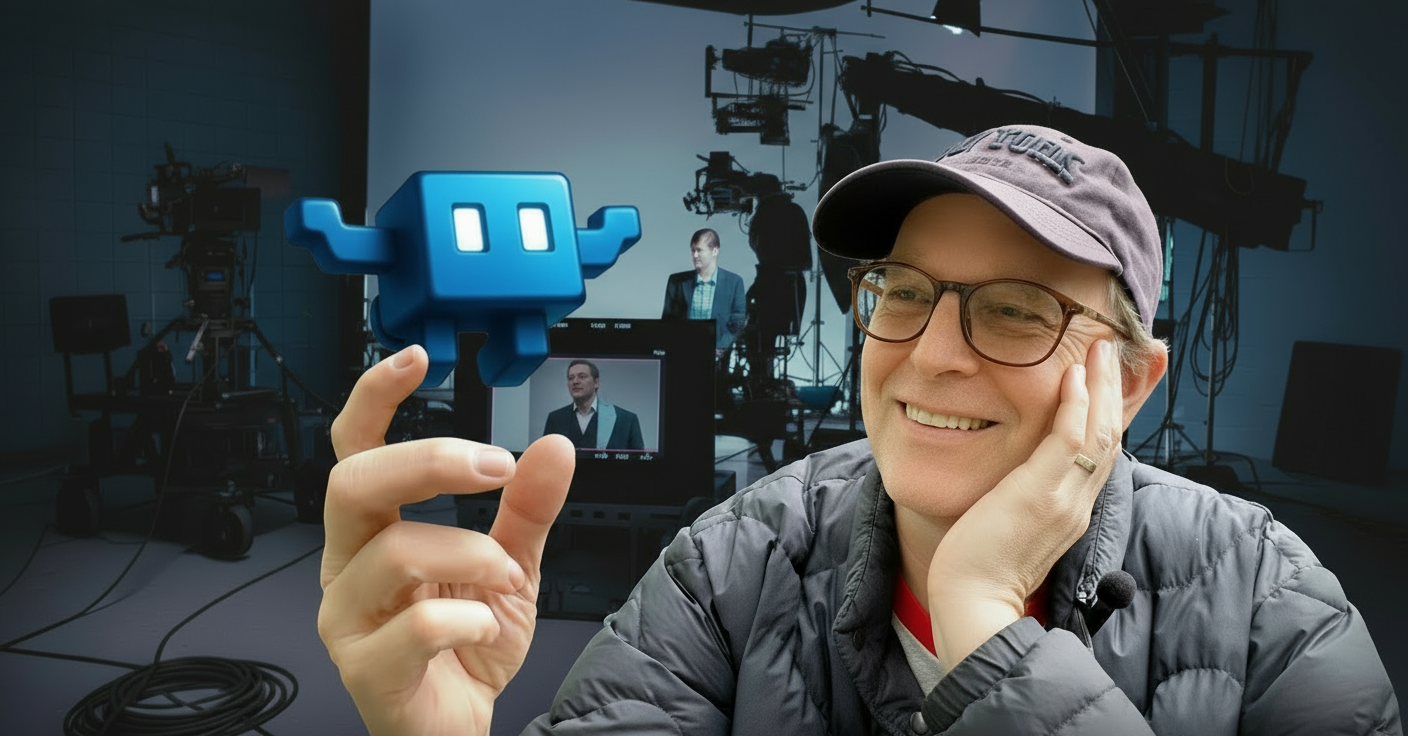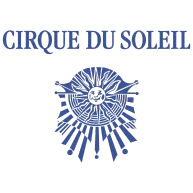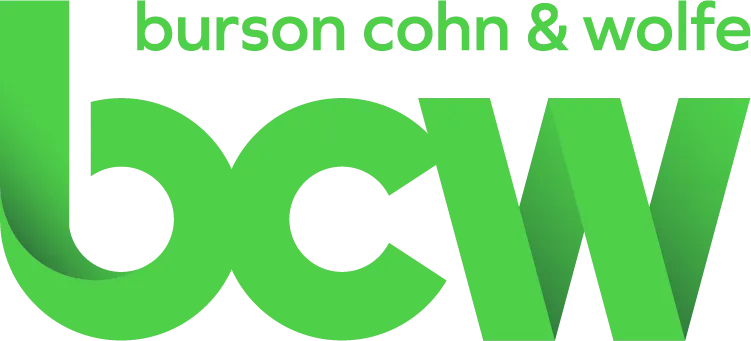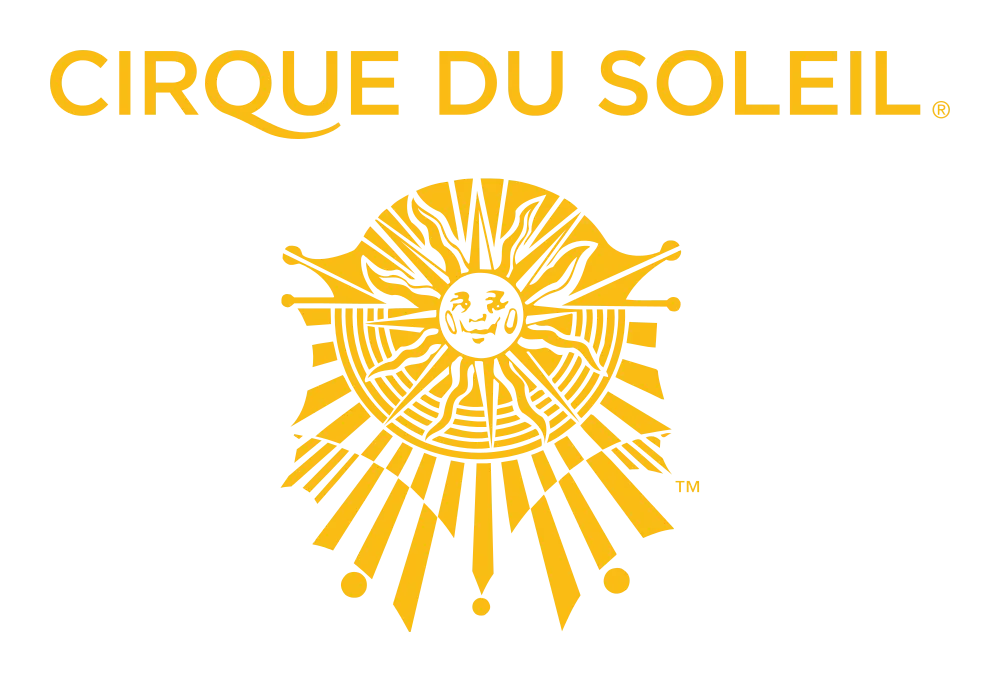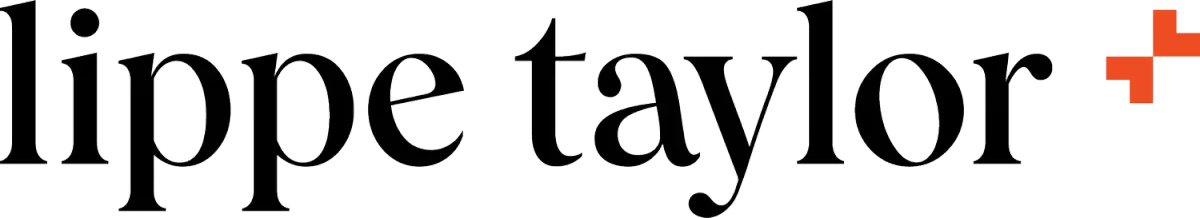Viral Video of the Month
Stories of Transformation

Maureen Lippe
Lippe Taylor

Alex’s work has a striking balance of cinematic creativity and corporate professionalism along with an exceptional attention to detail. He listens intently to his clients and will not rest until the finished product is perfect. His work is always on point, always on time, and above and beyond expectations. Additionally he is a genuinely good person and a pleasure to collaborate with. I can’t recommend him highly enough.


Michael Coacklay
Teneo

Alex was a fantastic partner and helped deliver a high quality work product for a high profile client. He was great to work with, was reliable, and delivered a creative final product. I would recommend him to anyone looking for high quality video production.


Dave Bresler
Network! Network!

Even though I was asked to choose only 3 of the 7 attributes, I think that Alex exemplifies the highest level for all 7. I hired him to produce a video for my web site and he came through with flying colors. The results were outstanding, he has the highest integrity, is extremely creative. It was his concept that we used. He managed every detail of the entire production with consummate skill. In addition, he is extremely personable and a true expert. He was on time with everything and the value, in fact the entire product was orders of magnitude beyond my (high) expectations. I would hire Alex again in a New York Minute. Thank you Alex!

Christine Weirsky
AXA XL

Here at AXA XL we have had the pleasure of working with Alex multiple times, and each time he has exceeded our expectations. His creativity, flexibility, and ability to deliver high quality work in a short amount of time are truly impressive. Alex is an extremely talented videographer, has become a trusted partner of both our businesses and CSR video projects. We are grateful for his contributions and look forward to working with him again in the future.


Mark Karten
PowerSearch NY

I was very lucky to find Alex, as I can't imagine a better, more creative person to work with. He took my initial script and not only improved the impact of the written words, but his visuals strengthened the message beyond my expectations.


Giusi Mastro
International Architect and Interior Designer

Alex Vachon is a very professional filmmaker with the best knowledge in the field of media and digital marketing. I was very happy with the outcome.
Stories Build Empires
Mike Senese
Mike Diamond Plumbing
The Struggle: Small-time plumber in Los Angeles, struggling to compete with big companies.
The Story He Told: Started sharing stories about being "The Smell Good Plumber" - how he was tired of plumbers having a bad reputation for being dirty and unreliable.
The Transformation: His "clean plumber with standards" story became a massive marketing campaign.
Built a multi-million dollar empire by simply telling the story of wanting to change plumbing's image.

Barbara Corcoran
Real Estate
The Struggle: Waitress with dyslexia, got D's in school, boyfriend left her for secretary.
The Story She Told: Made her "dumb blonde waitress" story famous - how she turned rejection into rocket fuel.
The Transformation: Her "underdog with attitude" narrative became her real estate brand.
Built $6 billion in sales, became Shark Tank star worth $100 million.

Daymond John
FUBU
The Struggle: Dyslexic kid from Queens, worked at Red Lobster, mother mortgaged house for $100K.
The Story He Told: Made his "sewing clothes in mom's basement" story legendary - the ultimate bootstrap narrative.
The Transformation: His "from the neighborhood, for the neighborhood" story became FUBU's authenticity.
Built $6 billion brand, became Shark Tank star.

Still need more proof?




Done with maybes?

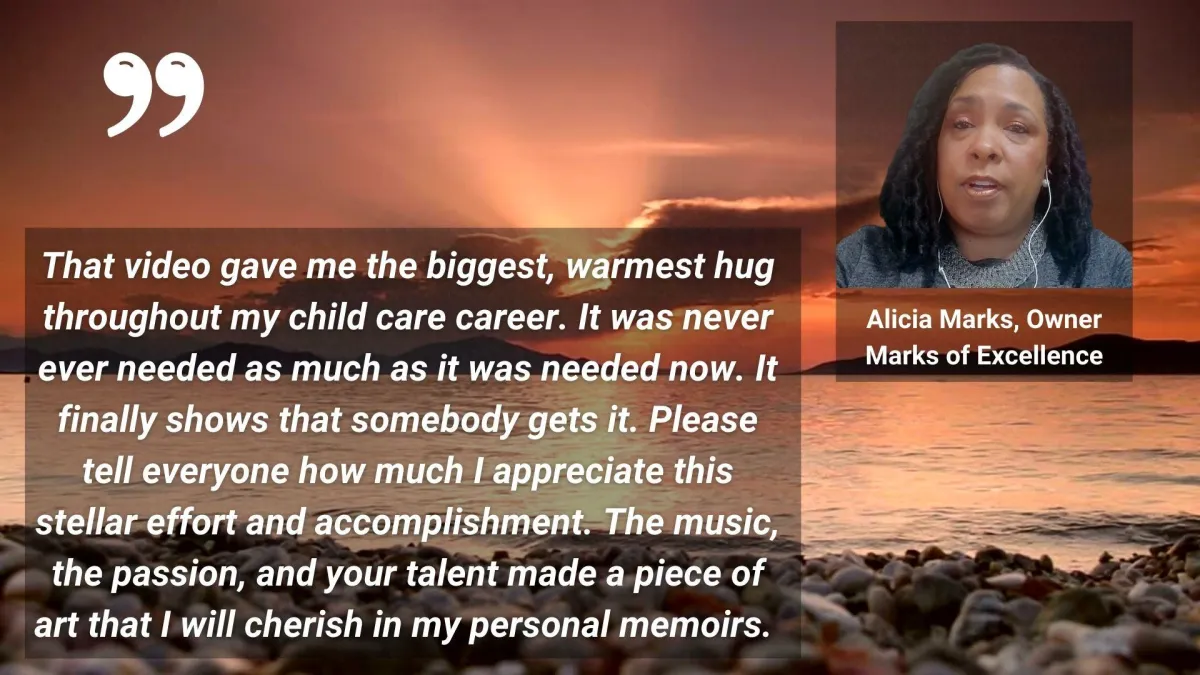
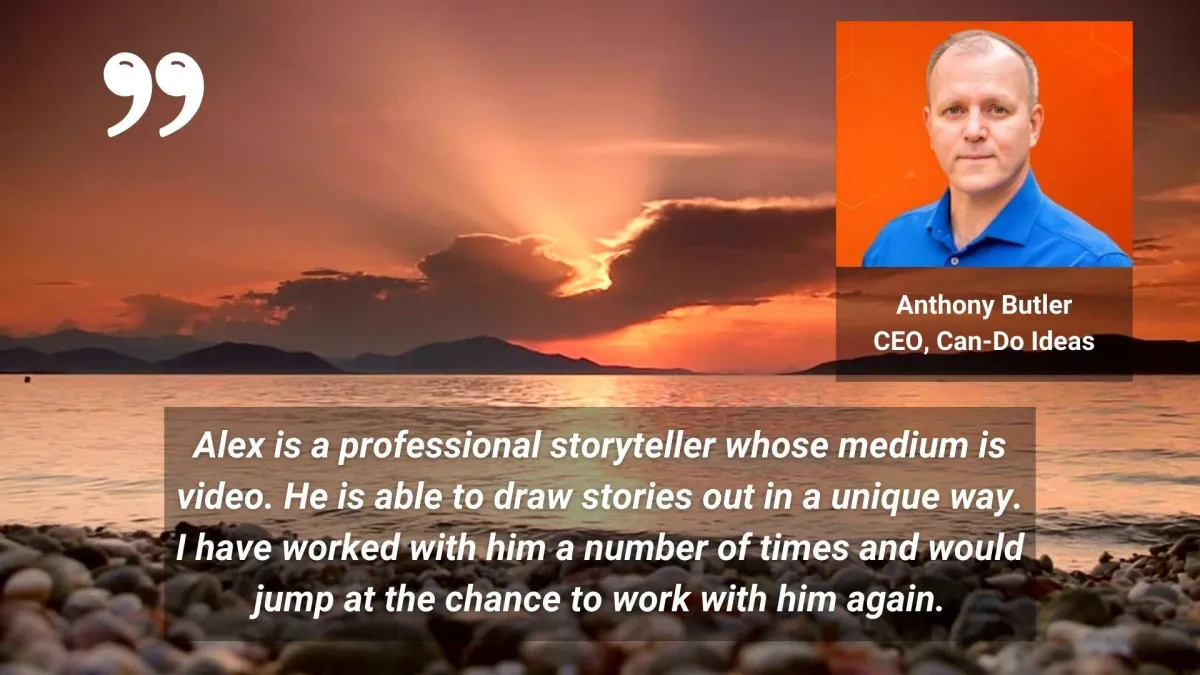
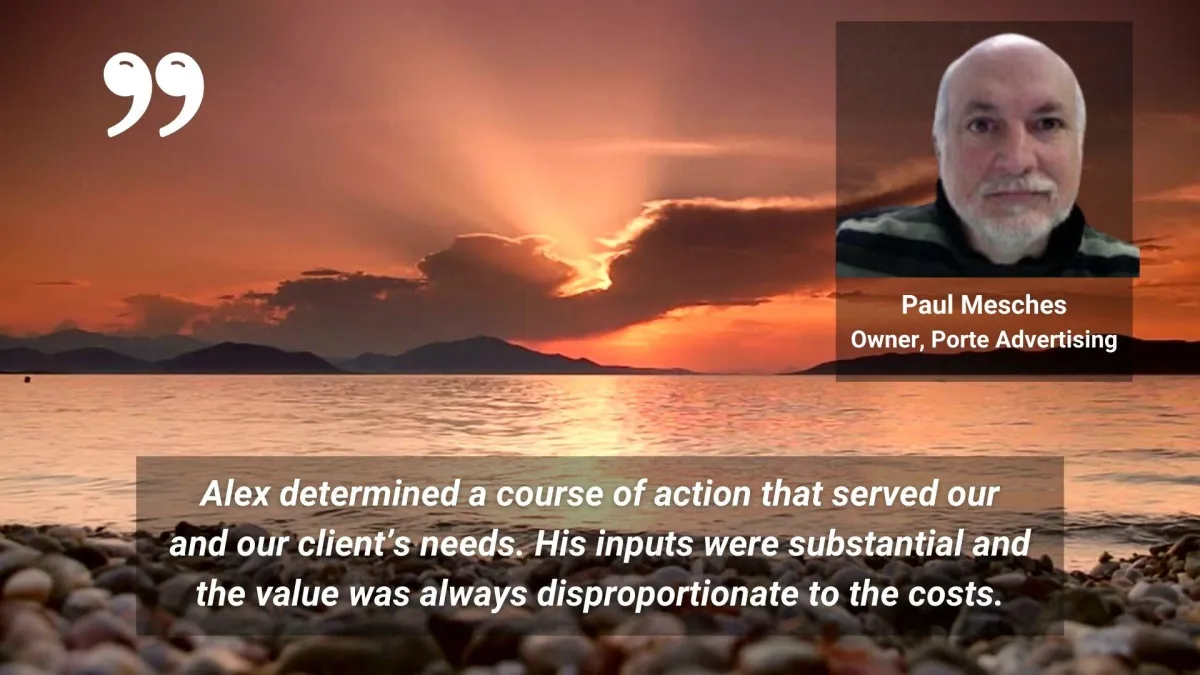
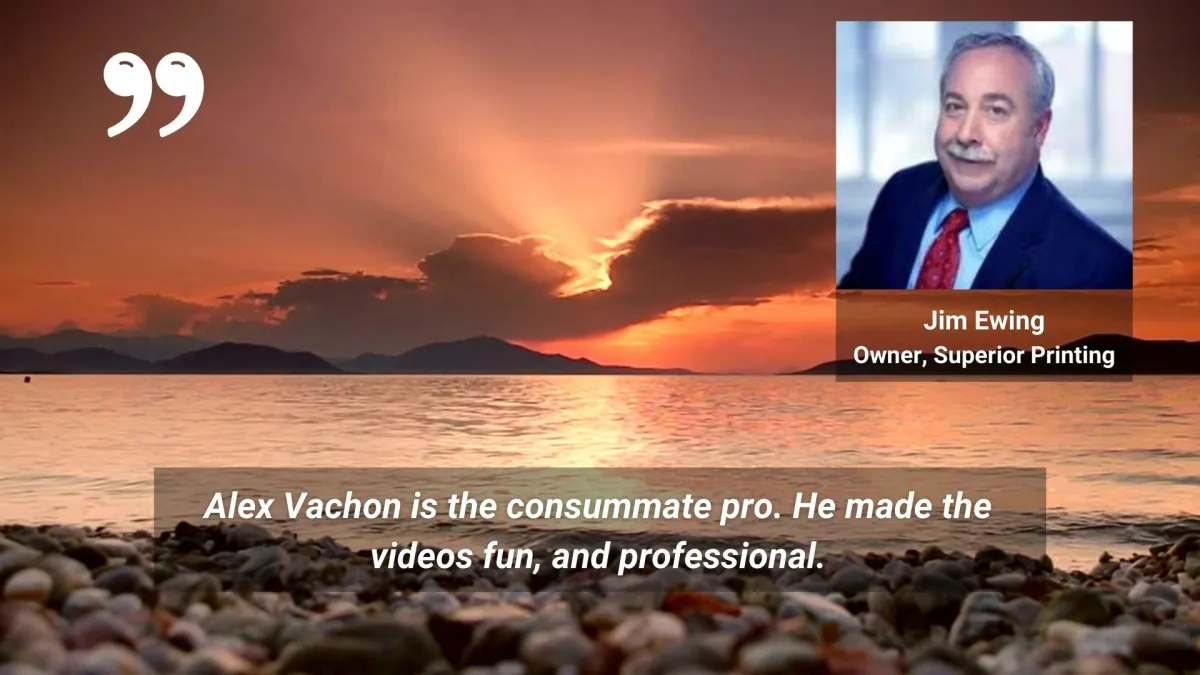
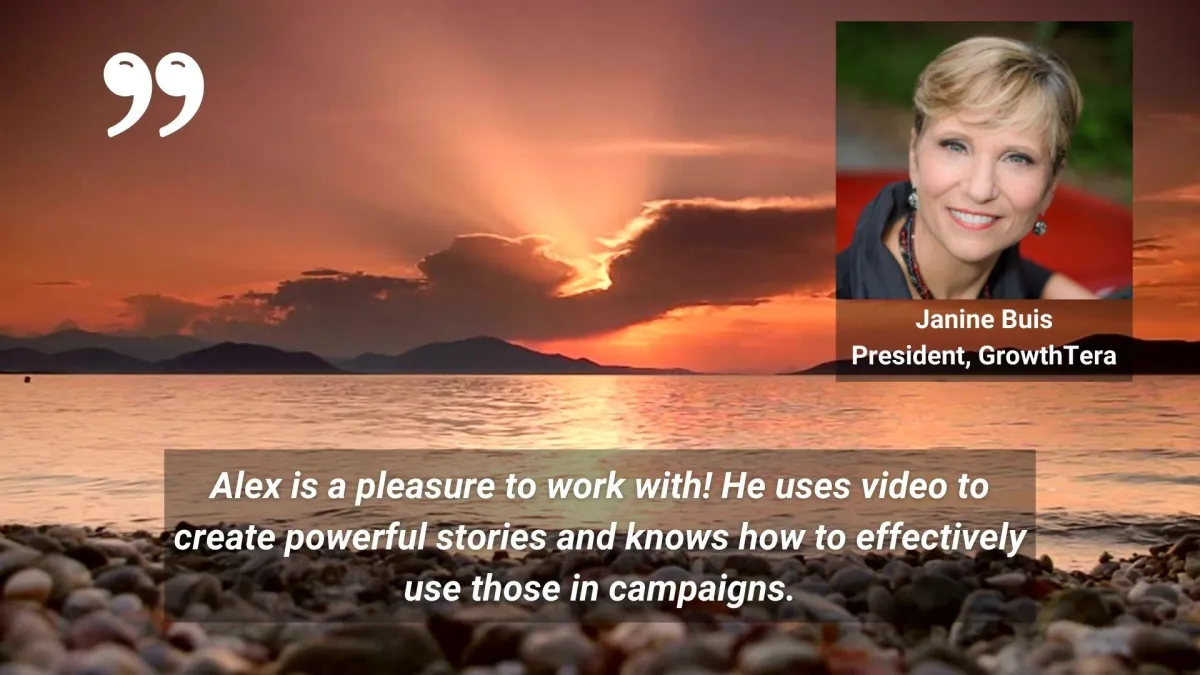
Turn Your Brand Story Into Your Biggest Competitive Advantage
Once upon a time, there was a small roofing business with an incredible story to tell. But almost no one had heard it.